Retro Mac Adventures #1 - A Fine Addition
The Find
Recently, I came across an eBay auction for a 2006 black MacBook which was being sold for parts. From the pictures, the case seemed in quite good shape. A bit grimy, sure, but nothing a bit of rubbing alcohol could not solve. For a mere 11 dollars, a surprising amount of computing can be had on these days. There it is, ticking all the usual marketing boxes :
- $11.50 ✔️
- Glowing Apple logo ✔️
- No battery ✔️
- No cable ✔️
- No power ✔️
- No working ✔️
- No return ✔️
What a steal!
A few weeks later, it arrived in the mail, and I was in for some cleaning duty, especially around the keyboard area.


Individually removing and cleaning the keycaps seems to have done a decent job at removing what looks like food leftovers and other unidentified organic matter. I was not able to completely remove that musty smell though.
Turing It On
Unsurprisingly, powering the machine on using my trusty MagSafe 1 did not cause the satisfying boot chime to play. Toying around with various boot key combinations led to the conclusion that the unit had no RAM whatsoever, solving that part of the mystery. New RAM, new hard drive, and we're rocking like it's '06.

At this point, we can confirm that most of the unit is still functioning correctly.
- Display ✔️
- Disk drive ✔️
- Motherboard ✔️
However, this does not account for the random shutdowns and unusually loud fan, which likely indicates a thermal issue of some sort. This calls for some further investigation.
Paranormal (Thermal) Activity

Once loaded into OSX, investigating requires reading thermal sensor data, which proved surprisingly difficult without an internet connection and on a 10-year-old deprecated OS. Luckily, I found one such tool, which would allow me to look at that data for free and without some sort of trial period.
Well, looks like we found a culprit! That "Main Heatsink 1" sure looks out of place with its toasty 54 degrees. In fact locating the actual problematic probe was a simple task, requiring a basic poking tool to poke around while doing an open-brain surgery on the patient.
[caption id="attachment_16" align="aligncenter" width="371"]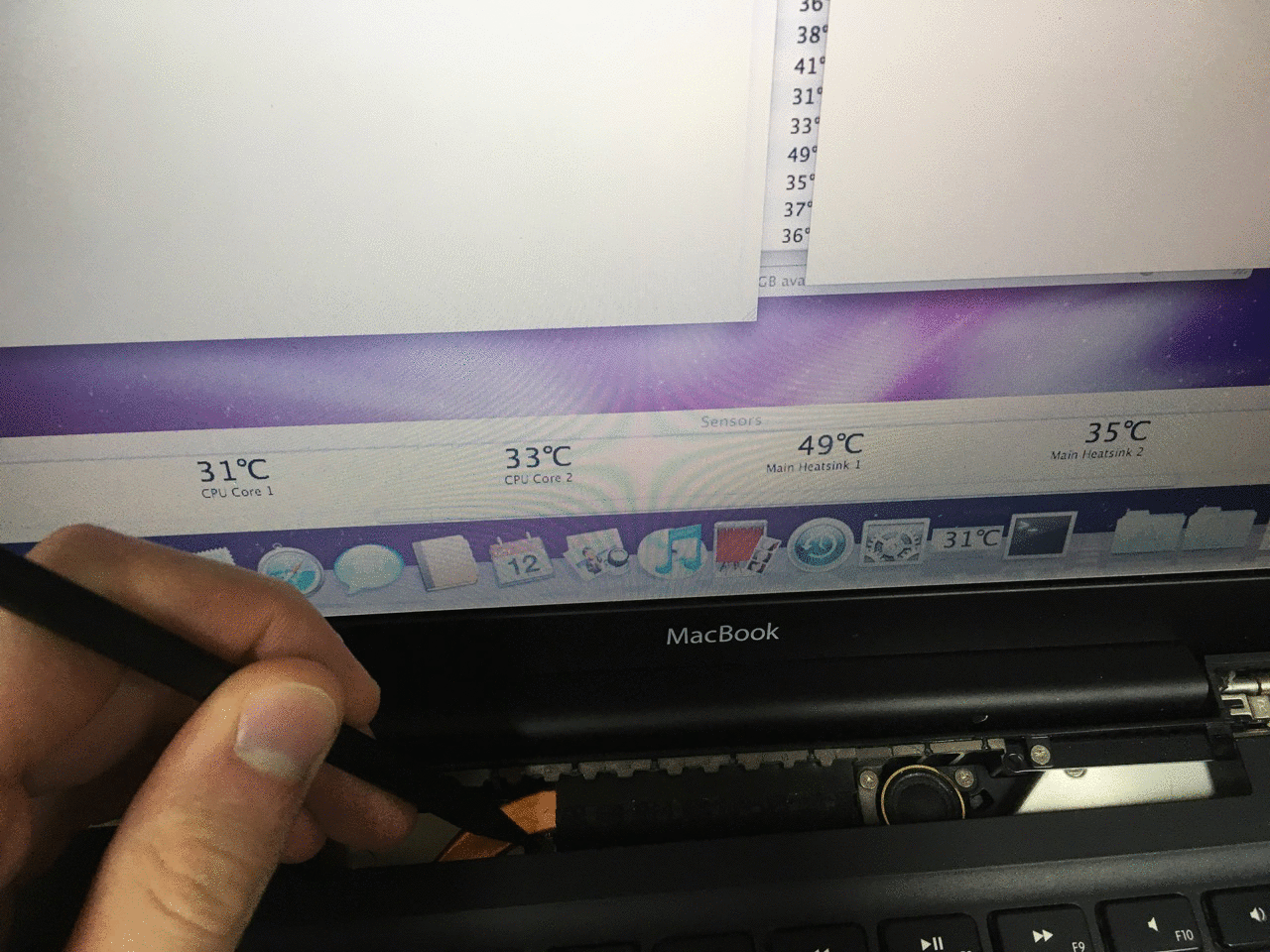 127 happens to be the largest integer that can be stored on 7 bits.[/caption]
127 happens to be the largest integer that can be stored on 7 bits.[/caption]
 Oddly, unplugging and reconnecting the probe connector on the logic board was enough to fix its readings. Here it is, running a whisper-quiet, poor-man's CPU stress test.
Oddly, unplugging and reconnecting the probe connector on the logic board was enough to fix its readings. Here it is, running a whisper-quiet, poor-man's CPU stress test.
Sometimes, it almost looks as though I know what I am doing!
Performance Upgrades
Since part of the plan is to use this Mac as a daily driver, 2 GB of RAM and a 10-year-old 80 GB hard drive are not going to cut it. For the boot drive, I have gone with the cheapest SSD I could find. However, that drive did not come with a spacing adapter, leaving it to rattle around inside the case. I had to, somehow, "specially improvise".

The unit came with a Core Duo T2500, which is a 32-bit only processor. This can be quite inconvenient, and can severely limit the performance in some cases. Since I also happen to have quite a few Core 2 Duo boards lying around, doing a motherboard swap was a somewhat quick and painless way of getting that extra kick when needed. It also allowed 3


GB of memory, up from 2 GB.
To remedy the "no battery" situation, I was able to track down another eBay listing, this time for a brand new, sealed, genuine battery for the laptop for half ifixit's price. Needless to say, I was impressed. That 1 cycle count was quite a satisfying sight on a 9-year-old battery.

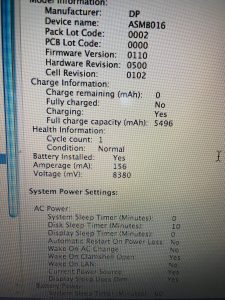
That leaves me then with a fully-functioning black MacBook, which goes nicely with the white one I have been using daily for the last year.

Next, I will be installing Linux on the thing, to make it truly usable in 2017.